Safety Applications

WarnMe
Provides faculty, staff and students with timely information and instructions during emergencies or other urgent situations that may directly affect their well-being.

Everbridge
Everbridge Mobile App allows users to receive push notifications for WarnMe and Aggie Alert and provides a number of other features customized for UC Davis.
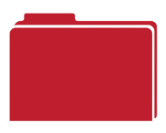
Red Folder
Faculty and Staff Guide: Assisting Students of Concern.
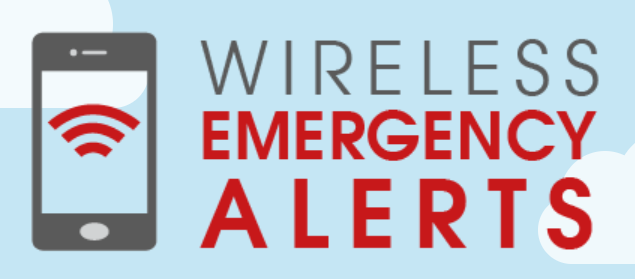
Cal Alerts
Register for Wireless Emergency Alerts (WEAs) for any of California's 58 counties.
Safety Nets
For a physical, flipchart version of the ERG, please contact prepare@ucdavis.edu with the quantity and address for delivery. They can also be picked up in-person at the Safety Services Business Office (Hoagland 276).