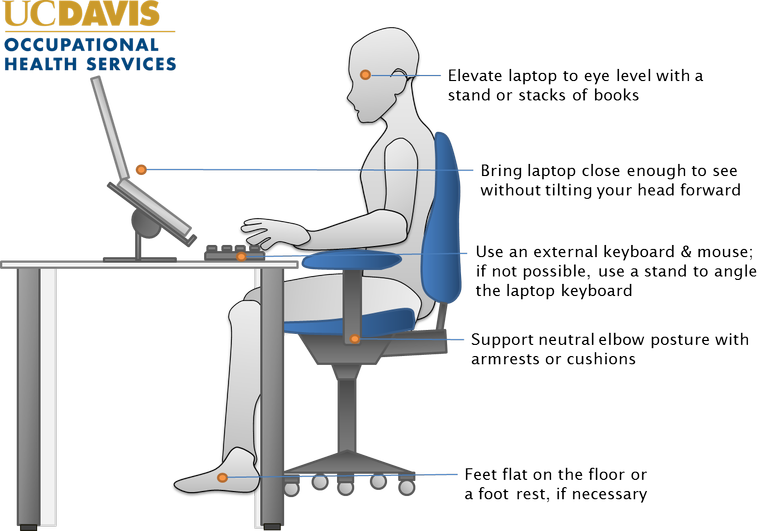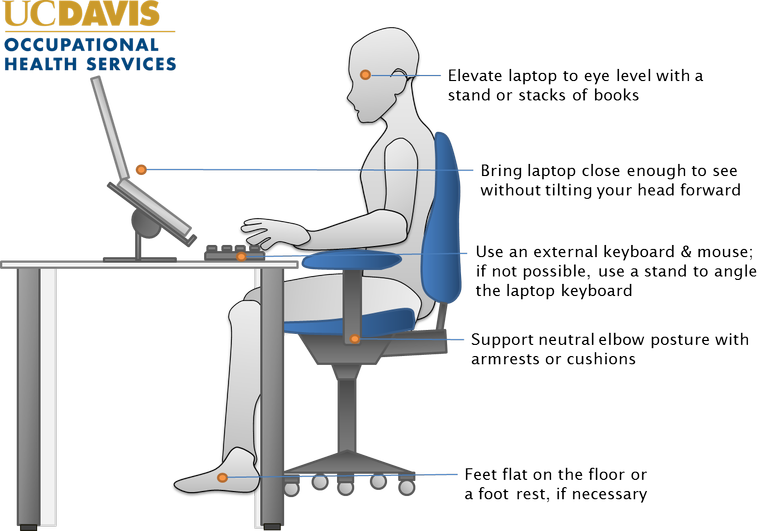Skip to main content
With a little diligence and a few accessories you can make your laptop work for you as a desktop.
The Main Ergonomic Issues with Laptops
- Keyboard spacing - laptop keyboards are often compact with odd placement of some keys and cramped spacing of others.
- Monitor size - laptop screens are often smaller than desktop monitors.
- Monitor placement - the relation of the keyboard to monitor on a laptop is fixed. This placement causes bad posture with either arms and hands held high or the neck and back bent low. Both of which can cause some serious problems and pain.
- Small pointers - laptops usually have an integrated pointing device such as a touch pad or dot. These devices are adequate for their task, but not very comfortable or easy to use for long periods of time.
Some Tips for Laptop Use
- Laptop Size - The larger and clearer (higher resolution) the screen is on your laptop the better.
- Laptop Weight -If you are frequently transporting your laptop think about the weight of the system. The laptop plus the required accessories (e.g. power supply, etc). Many lightweight portables can become as heavy as regular laptops when you add the weight of all of the components together. If your laptop + components weighs 10 lbs or more then you should certainly consider using a carry-on bag that you can pull along.
- Laptop Transport- If you travel with your laptop, buy a lightweight model. Carry it in a backpack with wide, padded shoulder straps or a wheeled suitcase.
- Laptop Glare- Many laptops have glossy screens (For example- Macbooks) which can create glare. If glare is bothering you, please move to a location where direct glare is minimized or purchase a matte screen cover to reduce glare.
- Visit our product recommendations for UC Davis Ergonomic Program Approved laptop products
- Laptop Posture- Please try to attain the posture listed before if working on your laptop for longer than 30 min